在vps商家都在卷的情况下一些商家推出价格低廉实惠的纯v6服务器,然而大多数人不会用,这里就介绍纯v6服务器如何使用
可以通过以下教程:
先使用2:如何和v4网站通讯-WARP,如果你能成功获取一个warp v4那么1:如何和v4网站通讯-NAT64这步就可忽略,如果无法安装warp那么就从1到2
1:如何和v4网站通讯-NAT64
得到机器IP后ssh登录,直接ping github.com,如果提示安装报错和ping不通那么你的机器是无法访问gitghub的,这时候我们要添加一个nat64实现访问github,修改/etc/resolv.conf,添加:
nameserver 2001:67c:2b0::4
nameserver 2001:67c:2b0::6
或者使用一键代码:
mv /etc/resolv.conf /etc/resolv.conf.bak && echo -e "nameserver 2001:67c:2b0::4\nameserver 2001:67c:2b0::6" > /etc/resolv.conf保存完成后稍等几秒后尝试ping一下www.github.com,如果能ping通那么成功,如果还是ping不通重启服务器后再尝试ping一下www.github.com
如果能够ping通github了那么根据下面的教程附加一个warp v4出口
2:如何和v4网站通讯-WARP:
因为没有IPv4实际上无法访问一些网站的,虽然大厂网站基本都支持IPv6,这里为了使用体验更好还是强烈推荐附加一个warp v4出口
使用一键代码:wget -N https://gitlab.com/fscarmen/warp/-/raw/main/menu.sh && bash menu.sh
根据选择为IPv6机添加一个WARP IPv4即可,这样你的v6机就可以像正常vps一样使用了
常见问题1:使用了NAT64和WARP安装xui依旧报错
如何解决:
1:使用不同版本xui面板
2:尝试更换系统如debian不行就换centos,但系统版本不能低于debian11和centos 7
勇哥xui:bash <(curl -Ls https://raw.githubusercontent.com/yonggekkk/x-ui-yg/main/install.sh)
八合一:wget -P /root -N --no-check-certificate "https://raw.githubusercontent.com/mack-a/v2ray-agent/master/install.sh" && chmod 700 /root/install.sh && /root/install.sh
第三方3xui:bash <(curl -Ls https://raw.githubusercontent.com/xeefei/3x-ui/master/install.sh)
勇哥kkk的口碑这个很难评价,作为吃瓜群众也不清楚真实情况。但他的这个xui一键脚本确实对纯v6机器做了优化,八合一也对纯v6机器做了优化。
问题2:WARP无法安装
我遇到的一般是系统问题,更换系统即可。
重装系统后更换脚本,0和2实际是同一个脚本。推荐优先使用0
WAPR脚本0 :wget -N https://gitlab.com/fscarmen/warp/-/raw/main/menu.sh && bash menu.sh
WAPR脚本1:bash <(curl -fsSL git.io/warp.sh) d
WAPR脚本2:wget -N https://raw.githubusercontent.com/fscarmen/warp/main/menu.sh && bash menu.sh
但请注意系统debian 10以下而且是LXC架构的机器安装可能不会成功,WARP建议使用较为新一点的系统
此外我也在LXC服务器下遇到过一键WARP脚本对系统识别有问题的情况,明明系统是debian11但脚本提示不支持当前系统,使用勇哥脚本一下就装上了。。。不得不说有点东西的
参考文档与教程与常用命令:
nat64公益地址列表:https://nat64.xyz/
只有IPV6的VPS设置NAT64实现访问IPV4网络:https://haoduck.com/681.html
使用IPv6代理访问Github:https://iscoconut.com/archives/9/
debian更新并安装curl:apt-get update -y && apt-get install curl -y
debian更新系统: sudo apt update
debian安装sudo:apt install sudo
debian安装wget:sudo apt install wget
centos安装wget :yum -y install wget
centos安装curl:yum install -y curl
centos系统更新:yum update -y
centos/debian系统启用BBR:wget -O tcp.sh "https://github.com/ylx2016/Linux-NetSpeed/raw/master/tcp.sh" && chmod +x tcp.sh && ./tcp.sh
图文版教程:
1:拿到机器后先测试是否能访问github
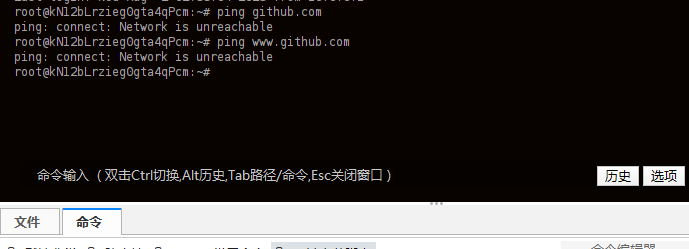
2:若无法访问,尝试使用WAPR脚本0安装warp获取虚拟IPv4,若弹出以下内容那么根据提示选择1. 为 IPv6 only 添加 WARP IPv4 网络接口 (bash menu.sh 4) 即可,之后就可通过一键脚本安装xui等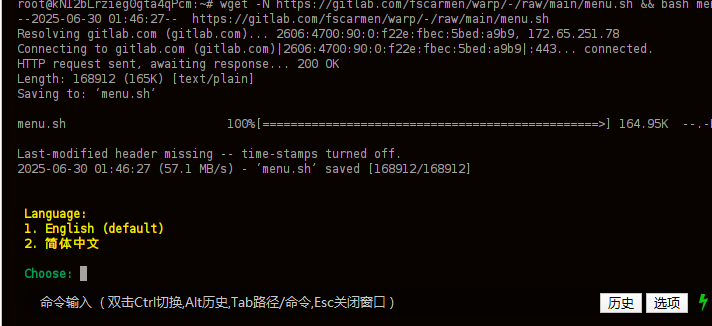
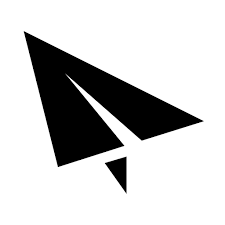
评论 (922)